Setting Up a Vulnerable Active Directory Environment (GOAD)
As part of my 50-BlueTeam-Projects, I’ve revisited the Game of Active Directory (GOAD) by Orange Cyberdefense, now updated to GOAD v3. This upgrade provides an even more robust and flexible platform for building vulnerable Active Directory environments tailored to both Red Team operations and Blue Team continuous security monitoring.
GOAD v3 introduces updated configurations and lab options that cater to a variety of learning goals, whether you’re exploring attack techniques, testing detection strategies, or refining your incident response skills. The available labs for installation include:
- GOAD: 5 vms, 2 forests, 3 domains
- GOAD-Light: 3 vms, 1 forest, 2 domains
- MINILAB: 2 vms, 1 forst, 1 domain
- SCCM: 4 vms, 1 forest, 1 domain, with Microsoft configuration manager installed
- NHA: A challenge with 5 vms and 2 domains
In this blog post, I will walk you through the installation guidelines of the GOAD Minilab on a Windows host using Oracle Virtualbox as a provider.
Requirement
- Virtualbox
- Vagrant Virtualbox Utility
- Python Environment
The setup process is in two stages; Prepare Windows Host and Prepare Python Environment.
Prepare Windows Host:
Using Virtualbox as a hypervisor to create your VM
- Vagrant
To set up the lab on your Windows Machine you will need Vagrant, which simplifies and automates the process of downloading and creating virtual machines.
Here’s what you’ll need to get started:- Download and install Visual C++ 2019 Redistributable: vc_redist.x64.exe
- Install Vagrant: Installation Guide
VirtualBox
To proceed, you’ll need to install VirtualBox (version 7.0 or earlier, as Vagrant supports only up to this version at the time of writing).- Download and install VirtualBox <= 7.0: Download Old Builds
- Next, install the required Vagrant plugins:
1
vagrant.exe plugin install vagrant-reload vagrant-vbguest winrm winrm-fs winrm-elevated
Prepare Python Environment
- Prerequisites
Before you begin, ensure the following are installed on your Windows system: - Checkout GOAD
- Clone the GOAD repository:
1 2
git clone https://github.com/Orange-Cyberdefense/GOAD cd GOAD/
- Install the Python dependencies (use the noansible requirements file):
1
pip install -r noansible_requirements.yml
- Launch GOAD using the VM provisioning method:
1
py goad.py -m vm
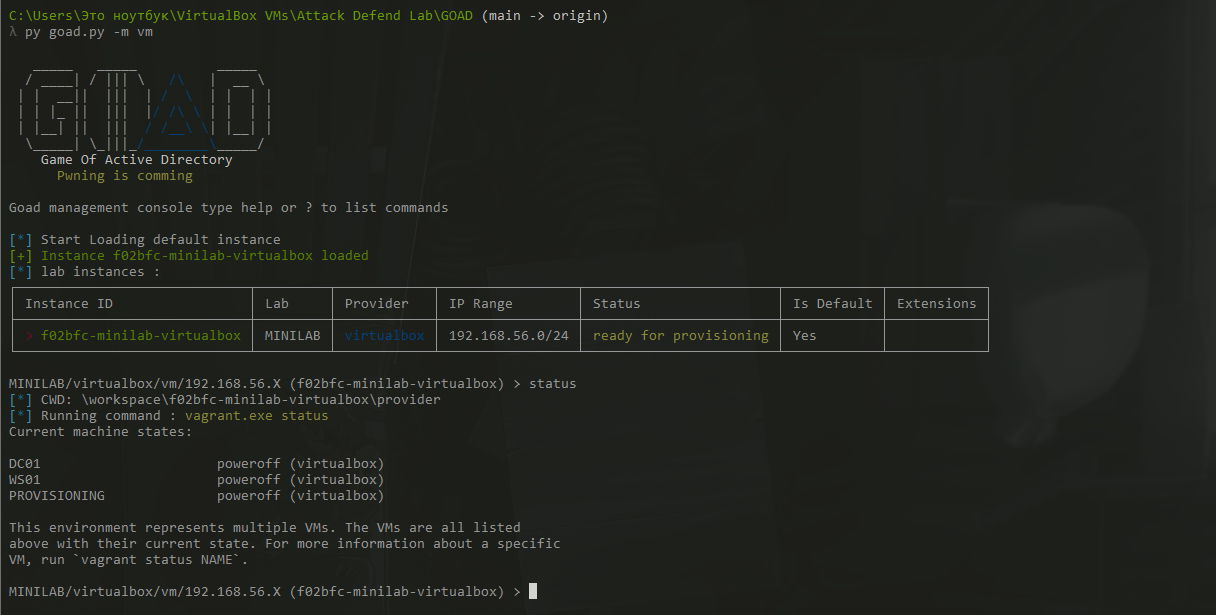 The GOAD management console includes a help option to guide you through additional installation options and configurations.
The GOAD management console includes a help option to guide you through additional installation options and configurations.
- Clone the GOAD repository:
Reference
For further details and advanced configurations, refer to the developer Documentation.
Light Out
I would greatly appreciate any feedback on my posts. Feel free to reach out for any reason—questions, comments, or to connect. Happy reading, and let’s keep learning together!
